Creating my blog and sharing content about SoCal was one of my biggest accomplishments this year and one of my top 3 goals in life. I wanted to share a blog article I wrote awhile back for GoDaddy, the world’s largest domain name registrar, that discusses tips for designing your own business cards. I made my business cards when I attended BlogHer16 in LA and got a ton of compliments when I handed them out! For this article though, GoDaddy wanted a basic card from scratch, so I created one using PowerPoint.
If you have a current or upcoming business, it’s a chance to show your creative side and also save money! 🙂
You can also view the extended layout version of the article here. Enjoy!
9 tips for creating your own business card design
Coming up with your own business card design can be fun, simple and cost effective. You don’t necessarily need a design and print company to do it for you. So if you’re ready to bring your own creativity to the table, here are nine tips you can use to boost your design prowess while saving money.
1. Pick a design program you’re comfortable with.
Adobe Photoshop, Adobe InDesign, Microsoft PowerPoint and Microsoft Word are some of the design and template programs offered for business cards. It really depends on your comfort level and experience.
For my simple business cards, I used PowerPoint because it lays out a business card template that is compatible with Avery business cards, which are thick, heavy, cardstock paper for laser or ink jet printers. It’s also a very easy program to design in.
A standard business card is 2.5 x 3 inches, and the paper quality should be uncoated.
You should design on two pages — the first for the front of the card and the second for the back of the card.
2. For a good business card design, lay the template on a grid.
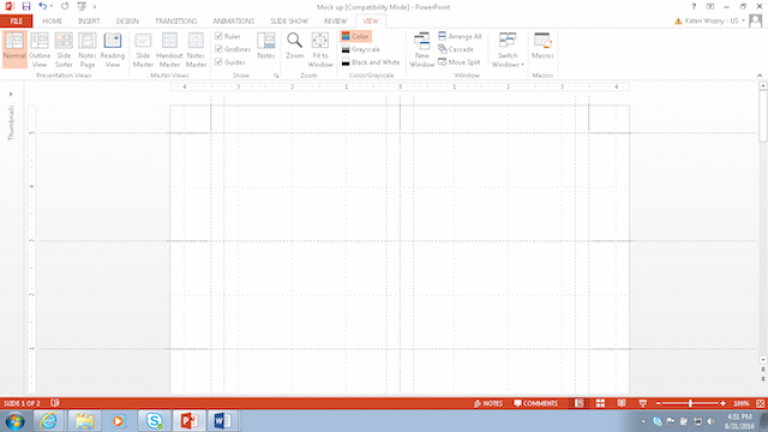
Having gridlines, guides and a ruler are essential to creating a solid business card design. Experiment with the positioning and space of the text, colors, logo and/or other shapes when designing. It might take a few tries, but eventually it will turn out just the way you want it. The nice thing about PowerPoint, Photoshop and InDesign is that the object can snap into place and line up accordingly with the template.
3. Choose complementary colors.
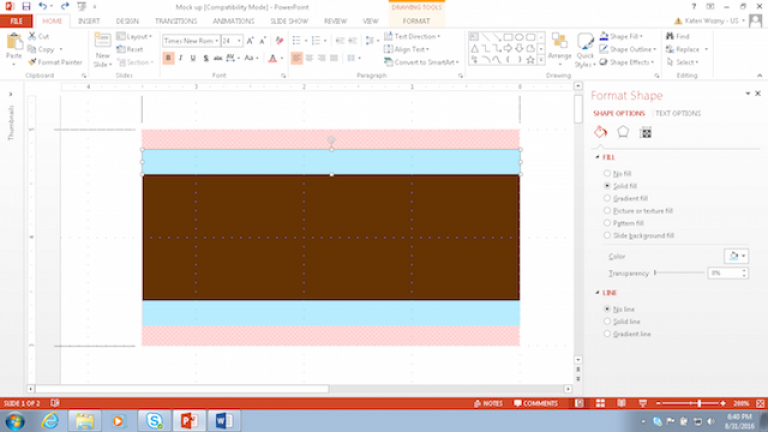
Colors are important. They’re the first thing people notice when handling a card. Try and work with 300 dots per inch (dpi), and use the Cyan, Magenta, Yellow and Black (CMYK) color model for excellent print quality.
When crafting a business card design, use only two or three colors.
You also want to keep your color scheme consistent. Choose them by using a free color wheel, such as Adobe’s color wheel.
This is also the time to consider the background of the card. Do you want a patterned background? Full color with added shapes? Plain? Work with the colors to determine which best fits your needs.
4. Add a logo.
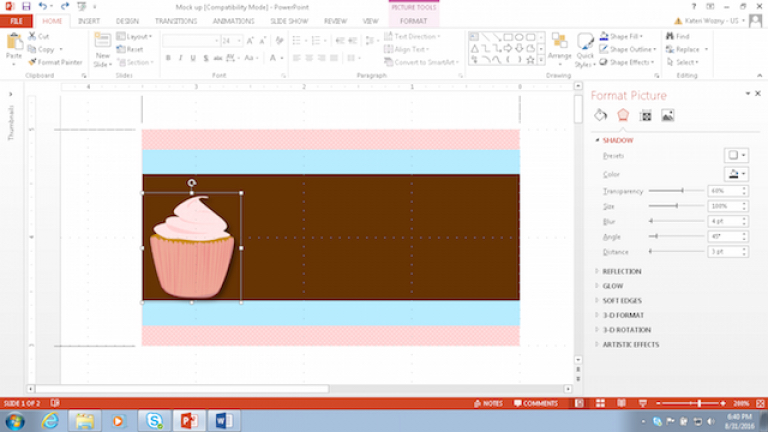
There’s a saying that a picture is worth a thousand words. Your logo should highlight the overall image of your brand, personality and how your company can help the customer.
Logos are also the most memorable aspect on business cards.
If you don’t have a specific logo, you can always grab stock photos and clip art through paid websites such as Shutterstock, Dreamstime or iStock. Or, since you’re already working on your own business card, you can create your own logo, too.
Open and insert them into your design program and play around with the formatting of the picture. Do you want a shadow? A 2D or 3D effect? Added color? Don’t be afraid to test business card design ideas! Shapes can also be manipulated the same way.
5. Choose readable text.
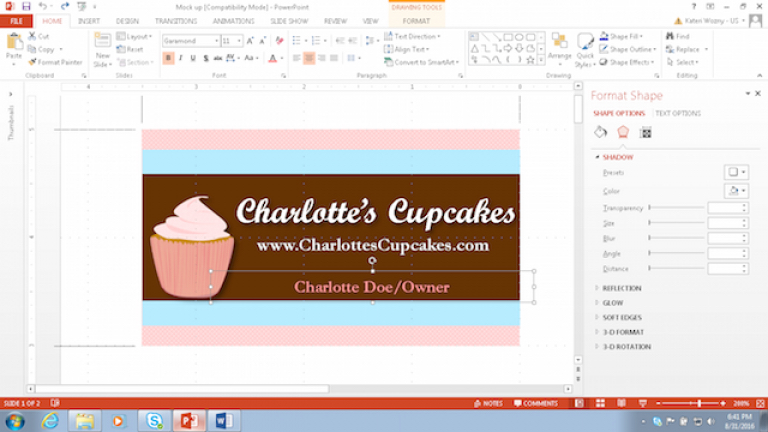
Most cards have a unique yet readable business name. For the body text, you can choose to use a sans serif font (i.e., Arial, Helvetica, Verdana) or a serif font (i.e., Times New Roman, Garamond, Courier) depending on the look and feel of the card. There are many fonts to choose from. Just make sure they complement one another!
Choose between two and three fonts to use for your card.
Your font size shouldn’t be too big or too small. The lowest recommended size is 8pt.
6. Include information on the front and back of the card.
Your business card design has two sides to it, so why not use them both? Valuable information that should be present on your business cards include:
•Your business name
•Logo
•Tagline (optional)
•What the business does (optional)
•Your name
•Your title
•Work and phone number
•Email address
•Social media handles (if applicable)
There is no right or wrong way to add the information to the front or back of the card. It really depends on the design you are going for. Some cards have a full graphic on one side and information of the other. Other cards have half and half.
Remember: The more understandable your business card is, the better the information will be retained from the potential client.
7. Less is more.
You don’t want to make your business cards cluttered and overwhelming. Pertinent information should always be present, but you don’t want to bog down your potential client or customer.
Think of your business card as a first impression.
Ask yourself when designing your cards, what am I trying to accomplish? Remember that you are marketing yourself and your business, so simplicity is the best route to go.
8. Get a second opinion.
It’s always good to have a second set of eyes when reviewing anything. Ask a friend or family member for advice on your business card design. If you know a graphic designer, ask him to also give you pointers. The last thing you want is a fatal spelling error or confusing information on 500+ cards.
9. Print high-quality if possible.
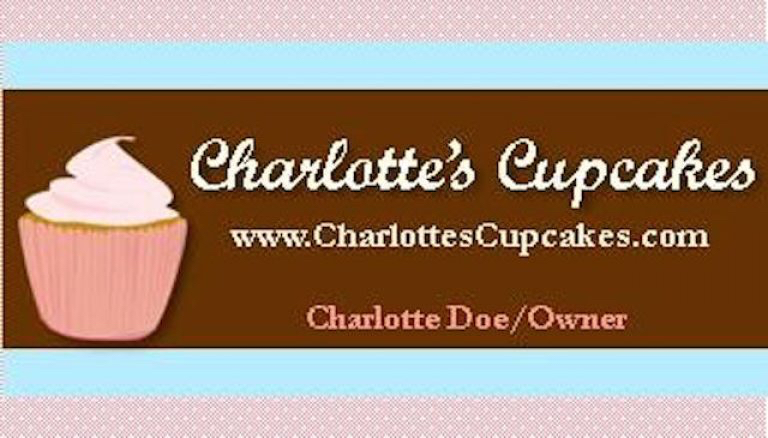
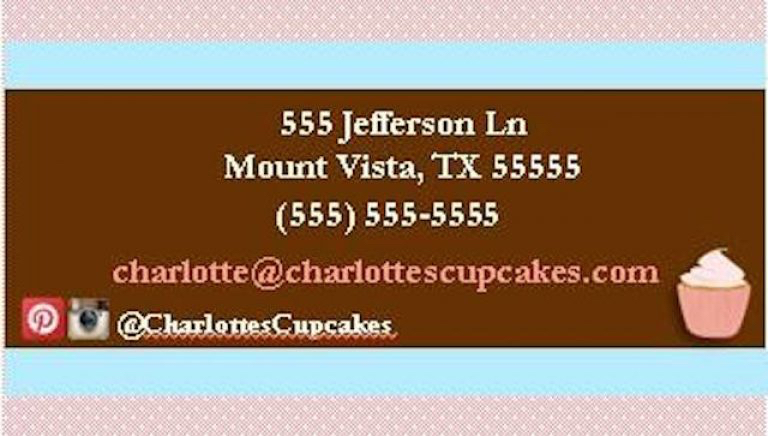
Before printing, change the print quality to “high” for the sharpest results. You’ve already done all the leg work to come up with an amazing design, so don’t skimp on the final touches. And if you followed these tips, your business card design is sure to stand head and shoulders above the rest.
Hand out your new cards.
You can use any printing company you’re comfortable with, but some are easier than others. With the Avery business cards, it’s so simple. Once you’ve finished your business card design, just print them out front and back, fold and tear along the perforated edges. Your cards are now ready to hand out!

